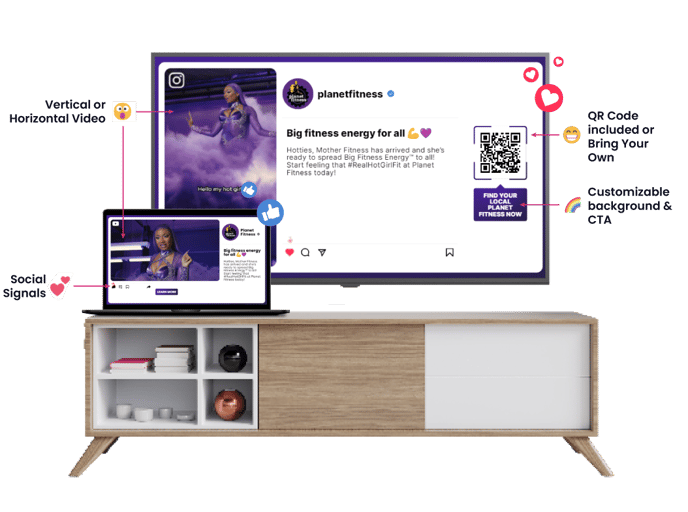About CTV and OLV (VAST) Creatives
Nova Turns Any Video into a Customized Video for CTV or OLV

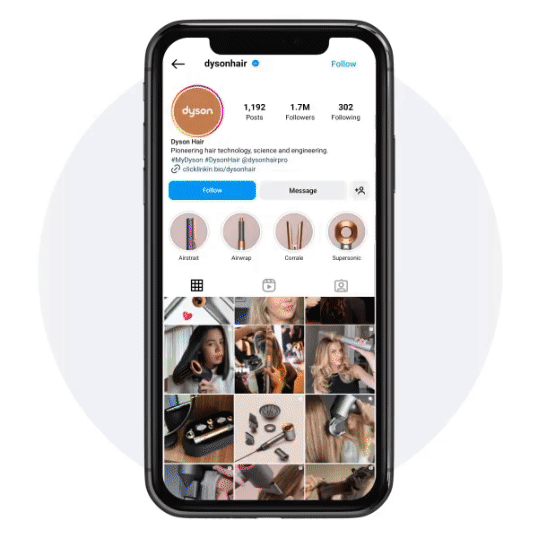
Connected TV (CTV) is a device that connects to—or is embedded in—a television to support video content streaming. Different types of CTVs include Xbox, PlayStation, Roku, Amazon Fire TV, Apple TV, and more.
- Available on standard CTV inventory
- Serve via VAST tags
- Easily add QR codes for user interaction
- View analytics provided by your DSP

Online video (OLV) ads run before, during, and after video content on websites. OLV ads appear in both in-stream and out-stream formats, across browsers and apps, and on devices such as desktops, mobile, and tablets.
- Available on all online video players
- Serve into all VAST-enabled inventory, including instream and outstream
- View analytics provided by your DSP

VAST (Video Ad Serving Template) is the industry standard for video creative ad tags (used for delivery & measurement), supported by all major DSPs, ad servers, and video players.
Nova's CTV and OLV creatives are trafficked using VAST tags and all major versions of VAST are supported:
- v2.0 (2012)
- v3.0 (2012)
- v4.0 (2016)
- v4.1 (2018)
- v4.2 (2019)
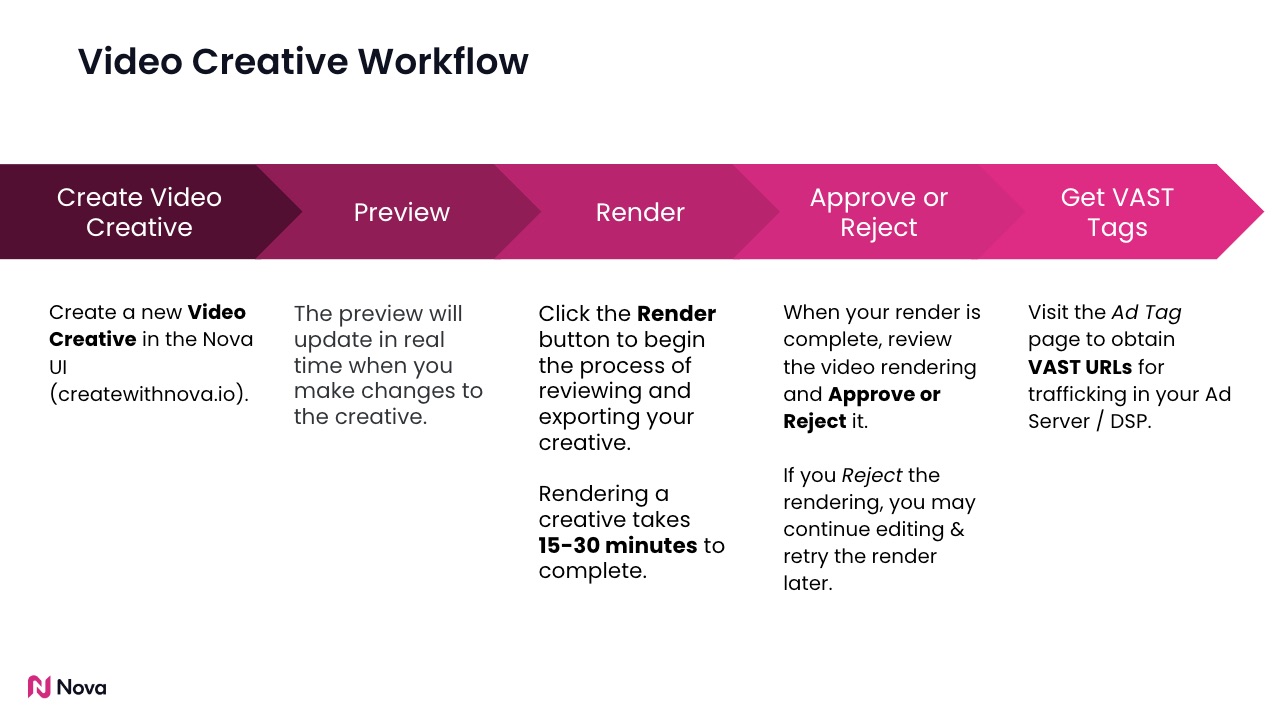
Video Templates
Social Template
- Optimized for 16:9 9:16, 1:1, or 4:3 aspect ratio ratios.
- Placement options for the Caption Position, Media Position, and Destination URL/QR Code.
- Social Signals are included to enhance the visual appeal of the video.
- With the Social card template, you can easily customize your background and QR outline gradients. You can also choose from pre-selected gradients.
- Options to update Title cards and to adjust fonts to match your style.
- Enable QR code placements, change the foreground color.
Custom Horizontal
- Optimized for 16:9 video ratios
- Custom Horizontal template feature options for the Intro Scene and Outro Scene toggles, along with customization choices such as Caption Position, QR Code Placement, and Brand Logo Placement.

Custom Vertical
- Optimized for 9:16 and 1:1 (square) ratios
- Options for Intro and Outro Scenes
- Placement options for the Caption Position, Media Position, and CTA Position (QR Code)
- Options for Background Media Blur Effect, Social Network Icon & Caption Background Color.

Note: Check the Tech Specs for CTV/OLV creatives
Add Click-to-Call or Click-to-Email for OLV Creative
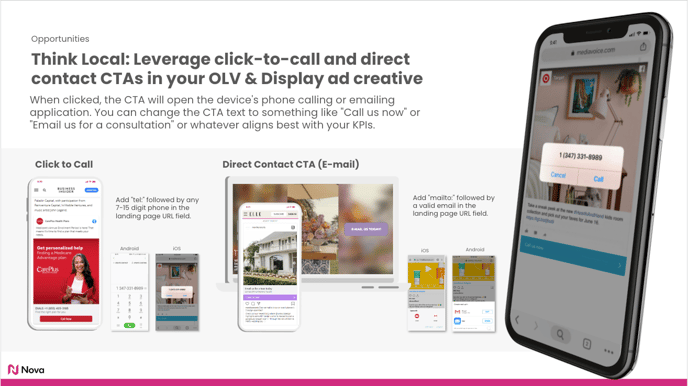
Add Scan-to-Call or Scan-to-Email for CTV Creative
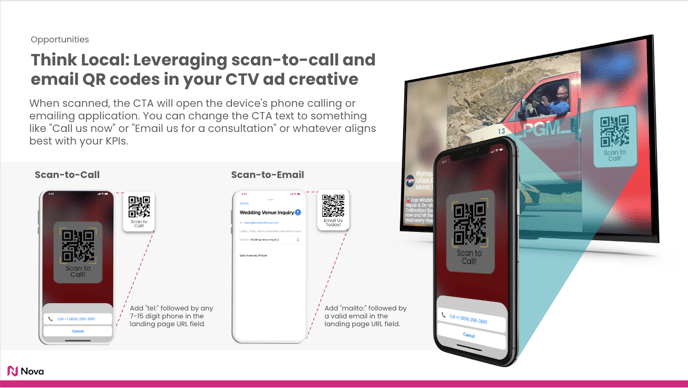
Key Features
- Innovation: Stronger video designs, with simple tools to modify basic visual elements
- Automation: Standard autofill to import the video asset along with automatically generated ad tags when exporting the video file (VAST); auto-fill is available only for Facebook, Instagram, TikTok
- Real-time previewing: Ability to see and preview any modifications made to the ad in real-time before initiating the full render process (optimal workflow)
- Efficiency: Ability to build the ad in 5 minutes, with 20 minutes for full rendering, without any technical, design or videography skills required
- Flexibility: Start with any initial video asset - a TV commercial, a social post, etc - in any format - square, vertical, or horizontal - and flow it into one of our templates
- Interactivity: All video formats provide interactivity by default, through QR codes on CTV formats and click-out URLs for OLV formats
- Performance: Ability to rapidly create multiple versions (through multi-threaded rendering) in order to test multiple ad variants
New Features
Auto-Import Videos
- From Facebook, Instagram, or TikTok
Built-In Trimming
- Intro/Outro support for 6, 15, 30 second videos
QR Codes
- Customizable with destination URL
- Specific QR Code colour customization for Vertical Video on CTV
CTA Button
- Customizable colours and fonts
- Available for OLV creatives using Vertical Video
Design Options for Video Background
- Background media blur for Centre Vertical Video
- Customizable colour
- Gradient colour selector
Layouts and On-Screen Components
- 13 font families, QR code location, text location
- Nova CTV Supported Fonts
In-Browser Rendering
- View changes in real-time
VAST Tracking
Supports adding 3rd party trackers to the following events:-
- 0% (Start), 25%, 50%, 75%, 100% Video Complete
- Mute, Unmute
- Video Pause
- Video Maximized
- Accept Invitation
DV, IAS, MOAT trackers
Double Verify (Video OmniTag), IAS and MOAT wrapping should be done in the DSP or directly with the respective vendors and not via Nova platform.
These are verification vendors, not standard tracker URLs. VAST does not support this out of the box, each of those vendors will have their own way to wrap/apply their technology to VAST ads. Depending on the verification vendor, the way they wrap the tag may have implications with its compatibility - for example, if the verification vendor uses VPAID extensions to provide tracking or extra analytics, that will only work in VPAID-compatible inventory.
Nova VAST tags are standard VAST tags and can be wrapped by Brand Safety tags from other vendors but this has to be done outside of the Nova Platform after tag export.
Learn how to create a CTV/OLV creative via Social Import.
Learn how to create a CTV/OLV creative via Manual Build.
Have any questions about CTV/OLV features? Send us your request to support@createwithnova.com