How to Copy or Export a Creative Ad Tag
Download One Pager Info about copying creative ad tags here
Check this tutorial video on how to copy or export a creative ad tag from Nova UI
A creative ad tag can be exported either in an Excel sheet or copied using a link provided by Nova's UI
Method 1: Copy a creative ad tag
Method 2: Exporting single or multiple ad tags (In excel sheet)
Inputting the Ad Tags into the DSP
Method 1: Copy a creative ad tag
Follow this procedure to get a URL link to copy the ad tag from Nova UI.
Note: This procedure is restricted to copying ad tag for a single creative. For a campaign having multiple creatives, use the Exporting multiple ad tags (In excel sheet) procedure
- Click Ad Tag from the Creative page or Dashboard
-png.png)
-png.png)
- Select your DSP Platform
-png.png)
- Click on Copy to Clipboard and Paste in your DSP
-png.png)
Warning: Do not copy directly from the code block or change the code; otherwise, the tag can be corrupted.
-png.png)
- Optional: Share link to ad tag with external stakeholders
-png.png)
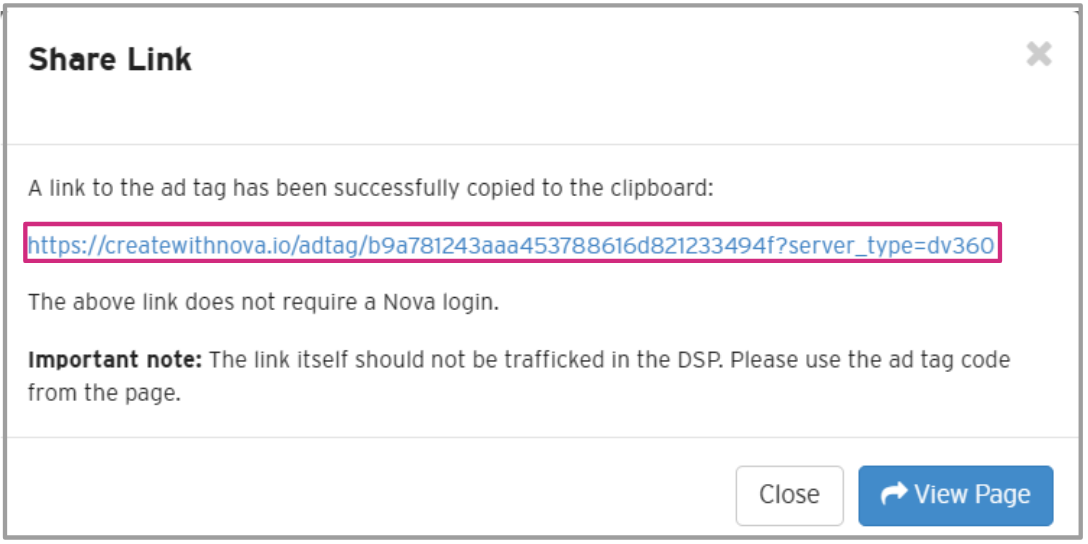
Caution: Ensure the Share Link is copied when sharing with external organizations. Do not copy the link from the top of the browser, this is an internal link.
-png.png)
Method 2: Exporting single or multiple ad tags (In excel sheet)
Tip: Single or Multiple ad tags for the entire campaign can be exported at once.
Note: The ad tags will be exported as an Excel spreadsheet.
- In the campaign, select the Export Ad Tags button
- Select the desired DSP from the drop-down menu
- Click the Export Ad Tags button
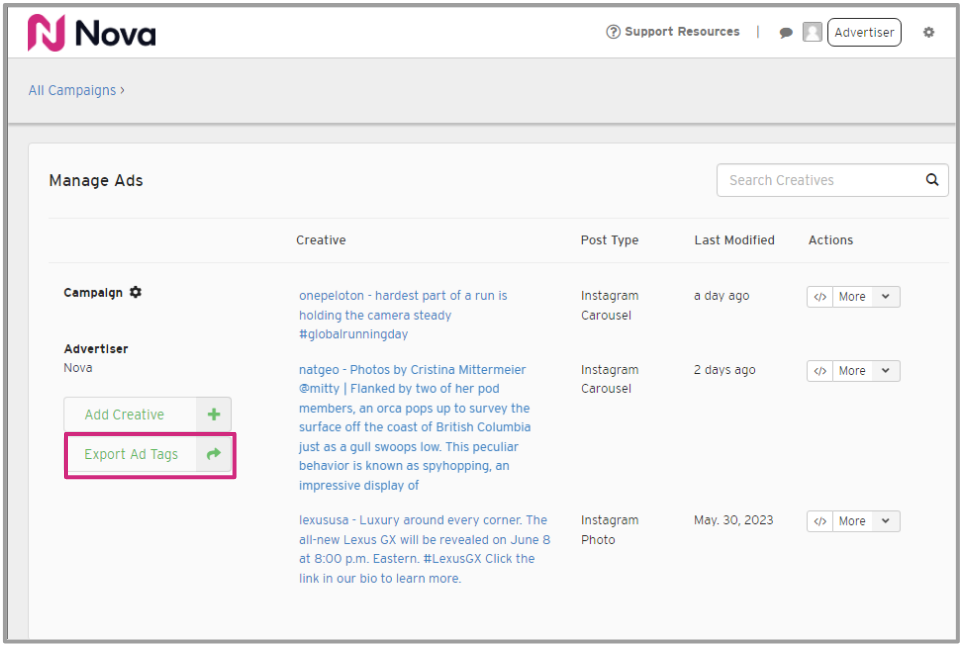
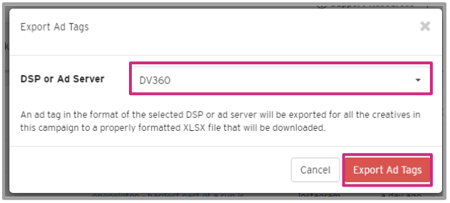
Ad tag Excel file
The resulting ad tag Excel file should look something like this:
-png.png)
Important note: When copying tags from the spreadsheet, be sure to double-click the cell and highlight the text within the cell to copy. If you select and copy the entire cell, an extra set of quotation marks ("") will be placed around the tags, causing them to be corrupted.
Inputting the Ad Tags into the DSP
To learn more about copying ad tags into your DSP, please click on the following articles:
What are the DV360 Trafficking guidelines?
The Trade Desk trafficking guidelines
What are the Nexxen trafficking guidelines?
Do you have any questions or facing issues in copying or exporting a creative ad tag? Send us your request to support@createwithnova.com