How to add a Custom QR Code in CTV Creative?
This article discusses the exciting new feature that allows users to add their own Custom QR Code to a CTV Creative.
Customized QR Codes for CTV

- To customize QR codes under any CTV creative, navigate to the QR Code section of the creative.
- The default is “standard”, click the dropdown box and select Custom Image Upload
- Drag and drop the custom QR code onto the QR Code Image upload (or just click it and select the image to upload)
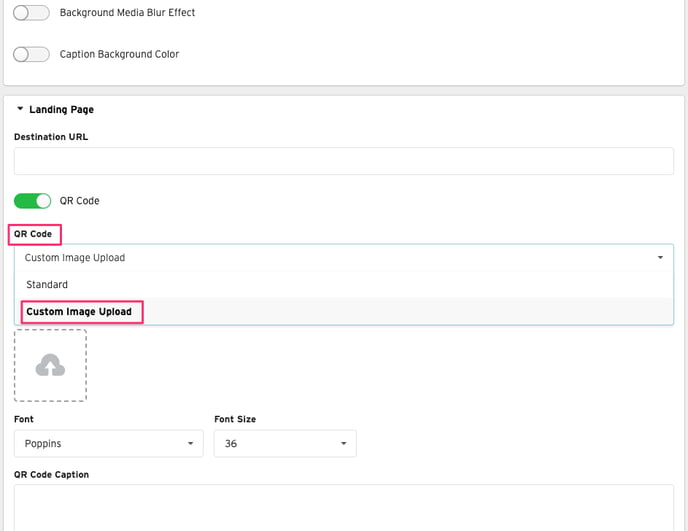
Learn more about
How to Create a CTV/OLV (VAST) Creative with Auto-fill feature?
and
How to Create a CTV/OLV (VAST) Creative with Manual Assets?
Important Things to Note:
- This option is only for CTV (VAST) Creatives
- There are no specific minimum height/width requirements; standard QR codes should suffice.
- Support (PNG/JPG) image formats.
- We are not able to provide any scan tracking on custom uploaded QR codes.
Have any questions about the CTV custom QR Code option? Send us your request to support@createwithnova.com