The Trade Desk (TTD) Trafficking Guidelines for CTV/OLV (VAST)
Learn about The Trade Desk trafficking guidelines for CTV/OLV (VAST) creatives with Nova ads.
Nova recommends using the highest VAST version possible while still achieving your desired reach. This will differ depending on the inventory you are buying (publishers control which version of VAST is supported on their inventory).
While there is no technical requirement or limitation regarding which version of VAST you use, The Trade Desk often recommends using VAST 2.0 in order to maximize the available inventory for your campaign.
If you are finding you are not achieving your delivery goals with VAST 4.0+, you can always circle back and try a lower version of VAST.
Procedure
- Click + New Video Creative.
-png.png?width=513&height=243&name=Screenshot%20(1656)-png.png)
- Select Third Party Video.
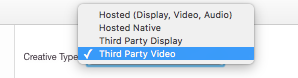
- Copy your desired version of the VAST tag from Nova UI by clicking on "Copy to Clipboard" option.

- Paste the VAST tag into the URL field.

Nova recommends exporting the tag from Nova UI directly into The Trade Desk using the TTD Connector integration. Learn more here.
Using Impression and Click trackers with VAST 2.0 in TTD
Note that support for multiple impression trackers was introduced in VAST 3.0 and above. Due to this limitation, third party impression trackers (for example, CM360) trackers that you add to your Nova creative will not be included in Nova's VAST 2.0 tags.