How to Create an Instant Mockup Using Preview Tool
This article explains how to create an instant mockup using the Preview Tool in Nova UI.
- To create an Instant Mockup, navigate to your team Preview Tool:
Example: createwithnova.io/preview/nova
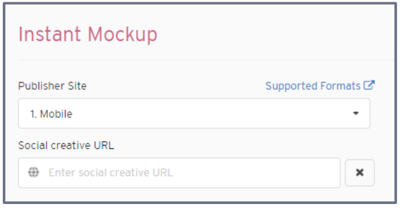
- Select the desired Publisher Site option

- Copy the Social Public Post URL from the desired social media (like FB, IG)
Public posts are accessible without requiring user login to the social media website (try opening the URL in an Incognito window to test).
- Paste the URL into the Instant Mockup Preview Tool under Social creative URL

- Wait for the creative to load, then click the View Demo button

- The preview will open in a new tab
Note: The preview URL can be shared with external stakeholders. See Example.
Mockup Requirements
- The Preview Tool can only be used with Public posts from FB, IG, TikTok, YouTube and X (formerly Twitter)
- Age-restricted (like Alcoholic brand), Geo-restricted or private posts cannot be used
Requests for creative mockups which cannot be made through the Instant Mockup Preview Tool can be submitted to Nova Support team here
Have any questions or facing issues in creating an instant mockup using the Preview Tool? Send us your request at support@createwithnova.com