How to Create a New Campaign in Nova
Download One Pager Info about creating a campaign here
Check this tutorial video on how to create a new campaign in Nova's UI
Campaign Setup
- Login to the Nova UI here
-png-1.png)
- Select the appropriate team (on the top-right) and Click on Add Campaign to start adding social content to Nova
-png.png)
- Add a Campaign Name
-png.png)
- Select an Advertiser from the drop down menu or manually type one in
-png.png)
- Select an Advertiser Vertical from the drop down menu or manually type one in
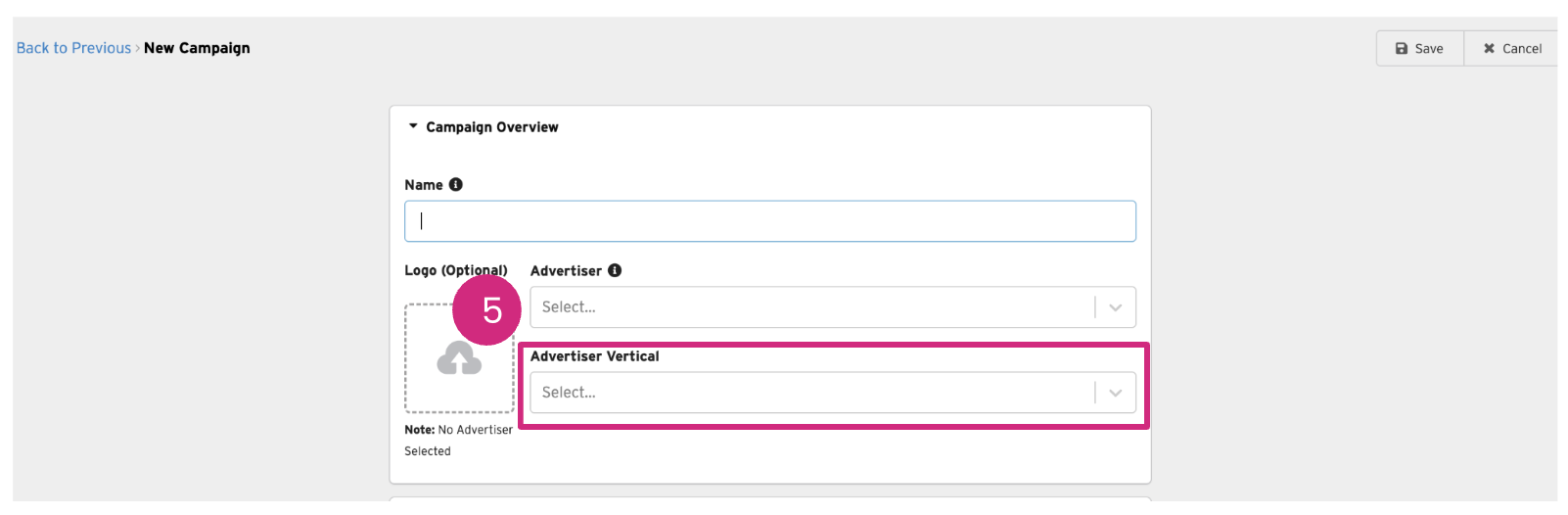
- Optional: Upload a logo
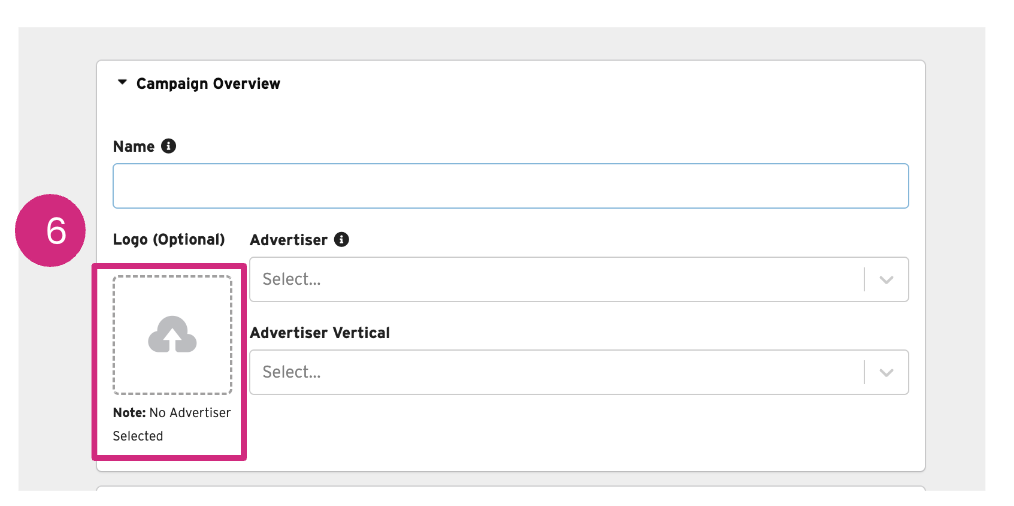
- Fill in the Campaign details fields for tracking and informational purposes
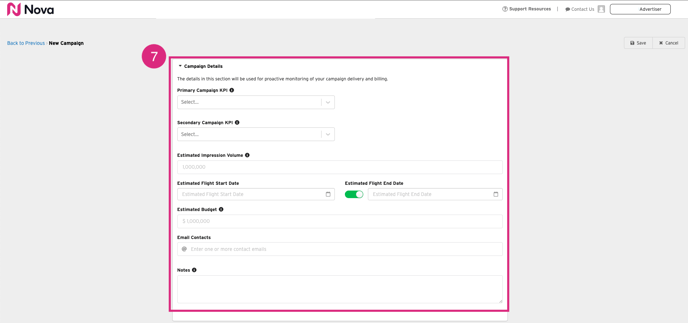
Note: We've recently released new fields in the campaign set-up in order to better understand and provide insights to performance.
These fields should be filled out to the best of your team's ability and if there is no known information you can default to zero.
No information given will affect campaign delivery or billing and again is purely directional in order to provide better campaign learnings. - Click Save
-png.png)
Campaign Setup Best Practices
- Name your campaign using the same campaign name that is used in the DSP and add the Advertiser and Advertiser Vertical
-png.png)
- Add Estimated Impressions Booked so that Nova can help you monitor pacing
-png.png)
- Campaign Setup Fields for Performance Insights
We have made it mandatory to fill out new fields in the campaign setup process to enhance our understanding of performance and provide valuable insights.
Note: It's important to note that the absence of information will not impact campaign delivery or billing. These fields are intended solely to improve our campaign learnings and optimize performance.
-
- Campaign KPIs - Will be used for tracking purposes and for providing best practice recommendations
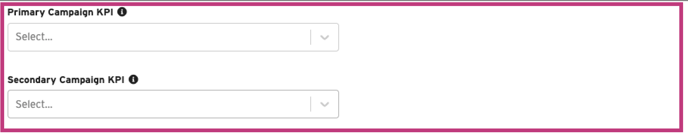
- Estimated Impressions volume so that Nova can help you monitor campaign pacing
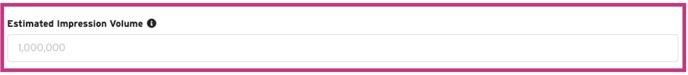
- Estimated campaign Budget and Duration
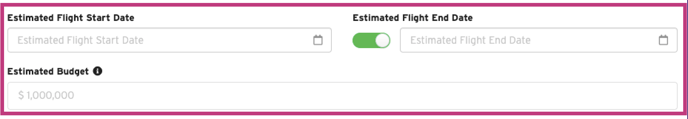
- Campaign KPIs - Will be used for tracking purposes and for providing best practice recommendations
Note: We use our data to spot trends and areas for improvement if we see below-benchmark performance.
Need help in creating a new campaign? Send us your request to support@createwithnova.com