Click Definitions for Nova Social Display Creatives
This article explains all click metrics and measures that are reported for Nova's Social Display creatives.
Download One Pager Info about Engagement Clicks here and Recommendations for measuring Outbound clicks here
Check this tutorial video about Engagement clicks in Nova UI
- About Clicks in Nova
- Clickable Regions in the Nova UI
- Improving Outbound Click numbers for Photo and Link posts
-
Recommendations regarding Outbound Clicks and CTR - Depending on Campaign objectives
About Clicks in Nova
Outbound Click (Landing Page Clicks): Clicks that take a user to an off-site destination that matches the Landing Page URL that is entered in the creative.
For example, click-outs to the landing page by clicking on the image of a Social Display photo format or by clicking on the CTA button on any Social display format.
-png.png?width=416&height=256&name=Screenshot%20(2147)-png.png)
Social Clicks - A click to a Social icon, Social post (via like/share buttons), Brand icon and logo
Note: If the Social icon and Social engagement buttons are turned off then the Social click numbers in Nova come from clicks to the Brand logo and brand name. These clicks will take user to the landing page and should also be considered as outbound clicks.
Note:. Since the story format does not have any social icon, the social clicks are clicks from the brand name which goes to the landing URL.
Engagement Clicks: This is the primary click number counted by Nova, DSP and by third party click trackers that are added to the Click Tracker field (example CM360, Sismek etc.).
This is the first unique click on the ad. It can be an Outbound click, an action click (such as Play/pause or mute/unmute or even swipe or left/right arrow tap), or even a Social Click (like/share tap or click on social icon). However, note that this is only counted ONCE per Impression.
This click is commonly known as "Primary click" and this contributes to the Engagement Rate calculated by Nova and the Click Rate tracked by the DSP.
Here is an example to illustrate click counts - On a video format if a user taps on pause, then play, then pause, then clicks on the CTA button to go to destination page etc. It will still count as ONLY ONE Engagement click by DSP.
Therefore, the DSP is only counting 1 click per impression regardless of what the nature of the click is.
Clickable Regions in the Nova UI
- Brand Logo in the top left: Leads to Brand’s Social Channel/Page (if Social icon is used). Clicks here are shown as "Social Clicks" in Nova reporting
-png.png?width=262&height=312&name=Screenshot%20(2254)-png.png)
- Social Icon: Leads to Brands Social Channel/Page. Clicks here are shown as "Social Clicks" in Nova reporting
-png.png?width=233&height=274&name=Screenshot%20(2255)-png.png)
- Like/Share/Comment section: Leads to the actual Social Post, if it is live. Clicks here are shown as "Social Clicks" in Nova reporting
-png.png?width=225&height=316&name=Screenshot%20(2257)-png.png)
- Rest of the ad, including the CTA button (if button text is added) leads to the Landing Page URL configured. These clicks are shown as "Outbound Clicks" in Nova reporting
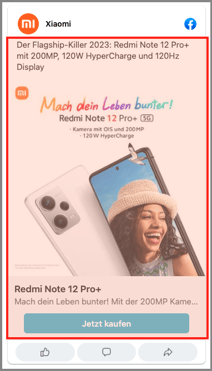
- For Auto-play videos the play/pause button and Mute button will operate on click.
-png.png?width=211&height=359&name=Screenshot%20(2262)-png.png)
- For Click to Play videos, the Play button will play the video on click
-png.png?width=206&height=351&name=Screenshot%20(2263)-png.png)
- For Carousel formats, the left and right arrow will move the sliders left and right on click. Swipe is also supported
-png.png?width=221&height=313&name=Screenshot%20(2259)-png.png)
Third-Party Trackers
Read detailed documentation on the correct use of Third Party Trackers here
Two different click tracker applications are supported in the Nova platform.
- Adding third-party trackers to the “Click tracker" field in the Nova platform:
The trackers will track Primary Clicks. As a result, the CM (or any other tracker) numbers will closely match the click numbers reported by the DSP.-png.png)
- Adding third-party trackers directly on the Landing Page URL field:
This will ensure that the CM (or any other tracker) counts ONLY the outbound clicks that lead to the Landing Page. No other type of click on the ad is counted. As a result, the DSP numbers will not match the numbers tracked by the third-party trackers.-png.png)
-png.png)
Note: This will not work for third-party trackers that do not redirect to the landing page URL.
Improving Outbound Click numbers
- Turn off Social Icon and Social Engagement icons for Photo and Link posts. This will remove options for the user to click out to the social platform or post, and ensure all clicks from these formats are directed toward the Landing Page only.
-png.png)
Learn more about Manual Asset Upload and Social import in Nova
Recommendations regarding Outbound Clicks and Outbound CTR - Depending on Campaign objectives
If the KPI for a campaign is to drive traffic to the Landing Page (for example for sign ups) then we recommend:
- Using performance formats such as static Photo or Link posts.
- Turning off Social Icons and Social interaction icons (Like/Share/Comment section)
If the campaign objective is engagement then we recommend:
- Using engagement formats such as Carousel and Video that give very high Engagement Rates.
Carousel and Video formats are the most engaging formats with the Highest Engagement Rate and In-view time (time spent on the ad).
Having any questions about engagement clicks? Send us your request to support@createwithnova.com