Import Business Social Post from Facebook (Meta) in Nova
Check the video on how to import a Business Social post URL in Nova via Social Import (auto-fill)
The business URL (like https://business.facebook.com/123456789/posts/123456789?dco_ad_id=123456789&dco_ad_token=f) will not work for Social Import (auto-fill) in Nova Platform as it is coming from the Facebook Ad Manager.
However, if the URL is a public post then it will work in the platform.
Learn more about how to check if the post is Public Here
You just have to extract the public URL for the posts. To do so, click on the time-stamp twice and it will open up the actual public post URL.
Procedure
- The screenshot below shows a sample Business post from Facebook/Meta Platform where you'll need to click on the Timestamp (as highlighted with arrow)
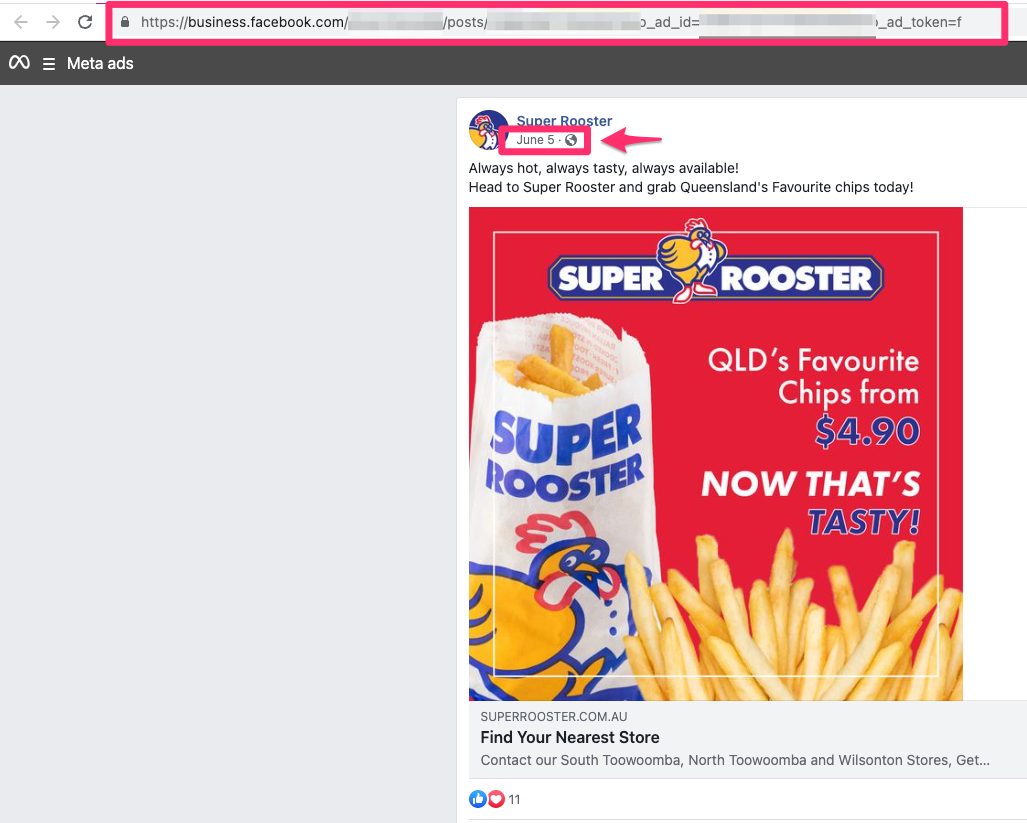
- Once you click on the Timestamp, it will take you to a new URL, where again you'll need to click on the Timestamp again
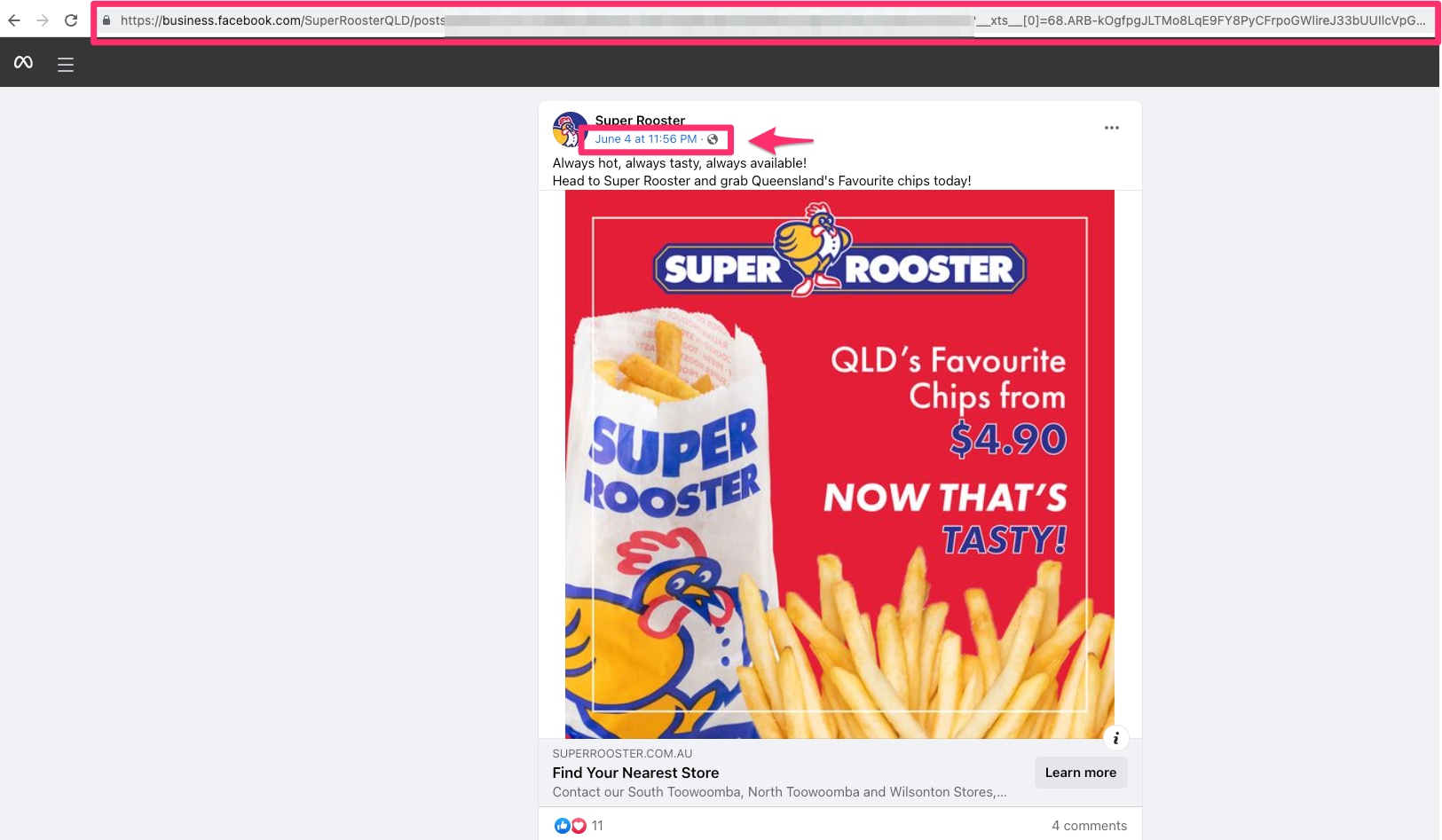
- You'll now be taken to the Facebook platform where you can see the Public post
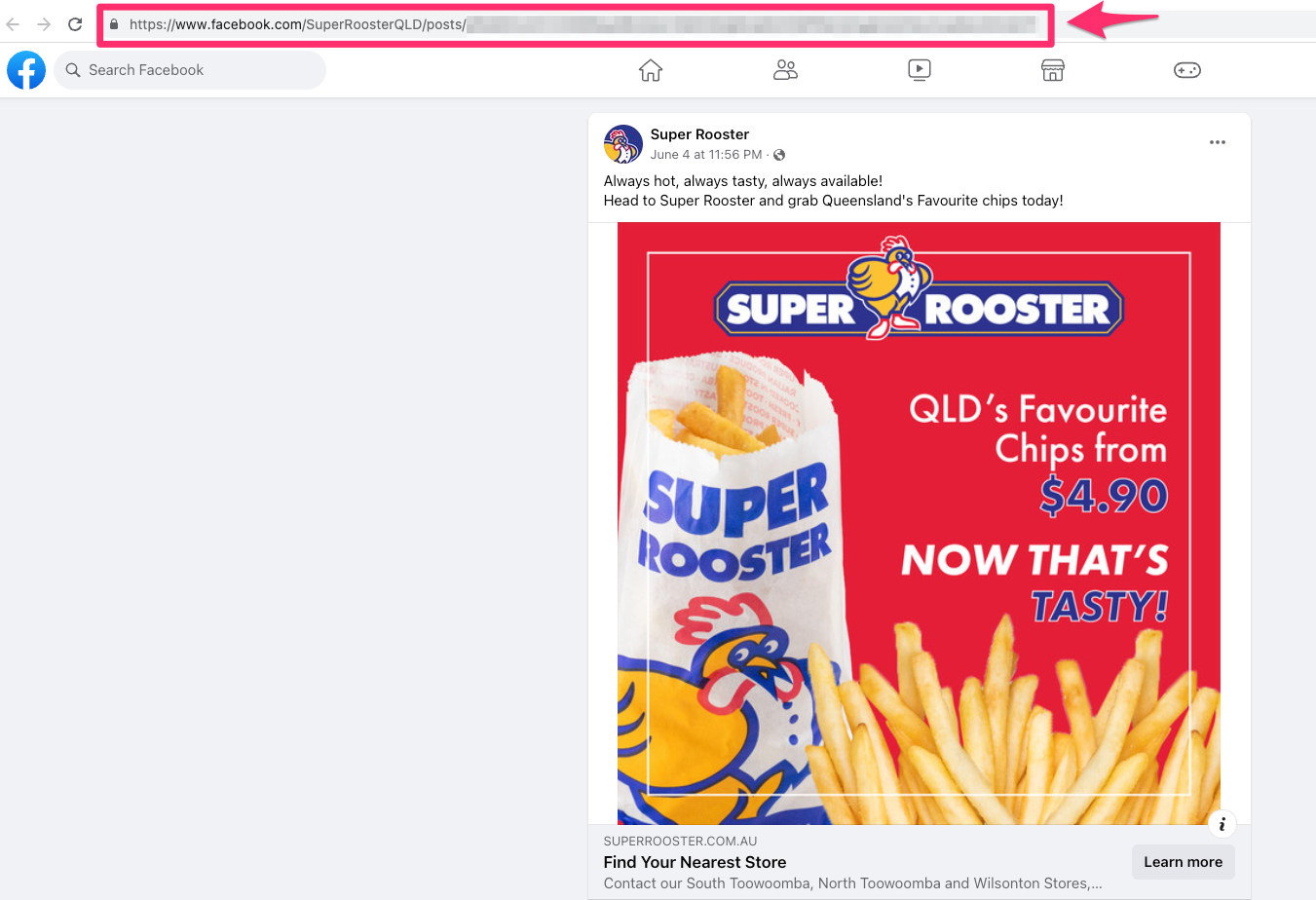
- Copy this URL and paste it in the Nova platform to create the creative via social import (auto-fill)
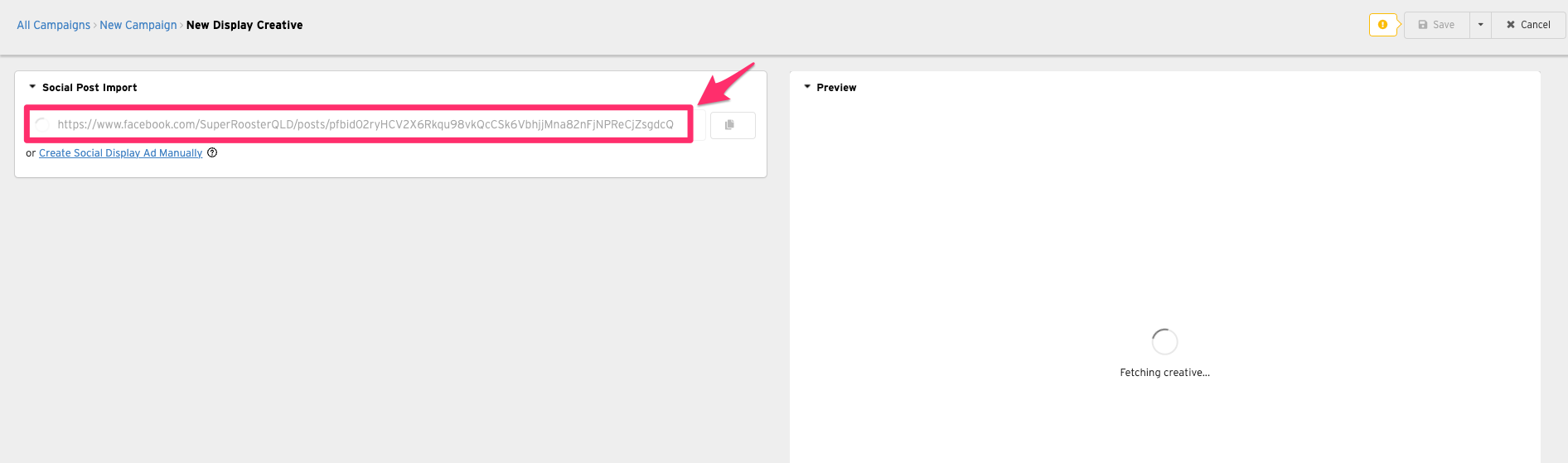
-png.png)
Still, facing an issue in importing a Business post URL in Nova Platform? Send us your request to support@createwithnova.com