Download One Pager Info about how to traffic Nova creatives via Campaign Manager here
Overview of Campaign Manager 360 (alias CM360)
Nova CTV/OLV (VAST) ads can be "Ad Served" via Campaign Manager 360. It can be ad served in any DSP via CM360 tags. This allows for addition of Click Trackers, Impression Trackers and DV (Double verify monitoring and blocking) Trackers to be added directly into CM360 and Ad served. This allows for centralised campaign performance monitoring and reporting.
- DCM trackers do not need to be added in Nova since they are directly setup in CM360. There will be potential double counting if the trackers are added to Nova.
- Nova tags can be trafficked as a In-stream Video Redirect creative type in CM360.
Note: If CM360 and DV360 are linked by the same account, there is no need to extract the tag from CM360 and traffic it manually in DV360. It can be pushed directly to the DV360 instance (provided it is linked to the CM360 instance).
For all other DSPs you will need to extract the VAST tag from CM360 and traffic it to the respective DSP.
Trafficking process for all DSPs
Please refer to how to copy a CTV/OLV (VAST) creative ad tag for additional information
-
Select any VAST Tag version from your campaign in Nova UI and click Copy to Clipboard.
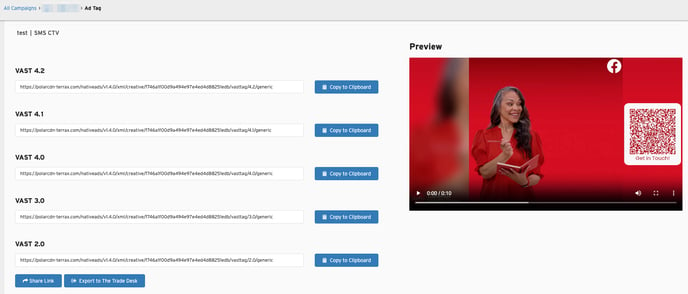
-
Setup the Campaign, Placement, and Ad in CM360

-
Add the Creative(s) using In-stream Video Redirect
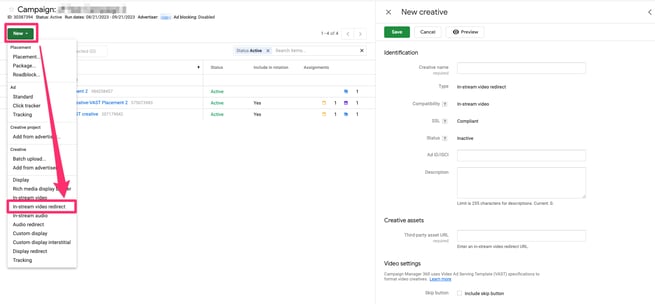
-
Set Creative Name and paste the VAST Tag copied from Nova UI under
"Third-Party asset URL" option and hit Save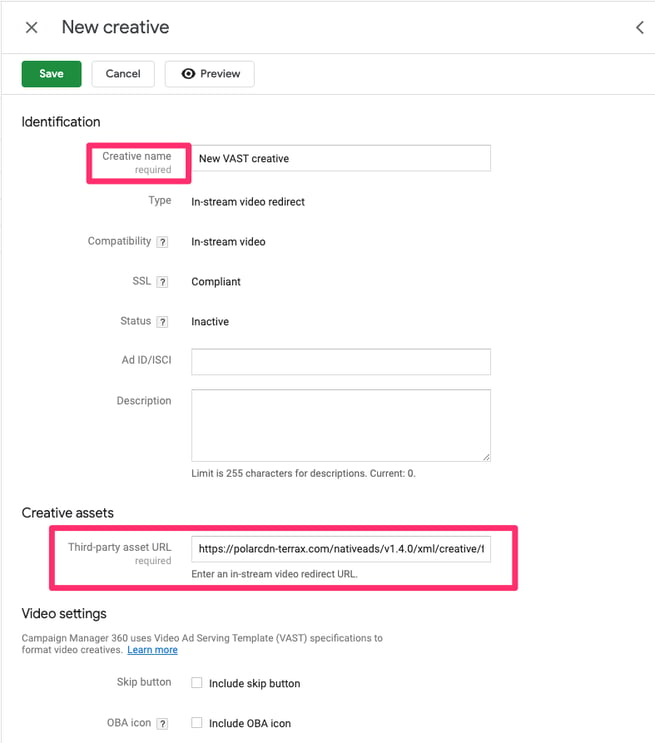
-
Export the DCM tag as Pre-fetch
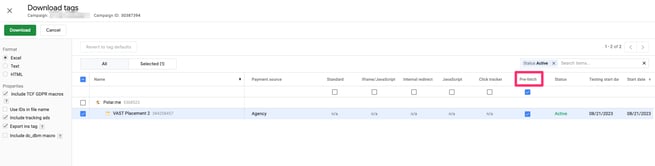
-
Traffick the VAST Pre-fetch tag (compatible with your DSP) in the DSP platform
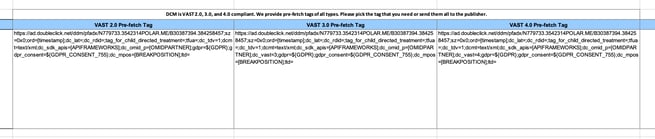
-
To confirm everything is set up properly make sure to Preview using test-a-tag.com or the respective DSP preview.
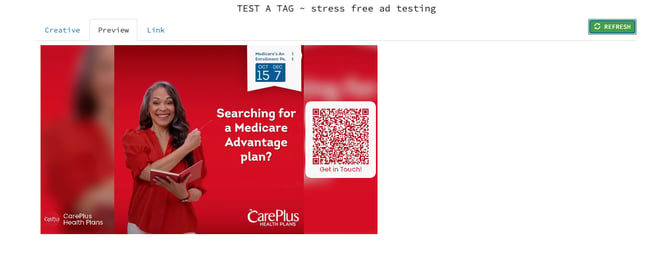
Have any questions? Send us your request at support@createwithnova.com
