Trafficking a CTV/OLV Creative and Accessing VAST URLs
This article will explain the procedure on how to get the VAST Tags from a CTV/OLV creative for trafficking in your Ad Server / DSP.
Nova's CTV and OLV creatives are trafficked using VAST tags and we support all major versions of VAST:
- v2.0 (2012)
- v3.0 (2012)
- v4.0 (2016)
- v4.1 (2018)
- v4.2 (2019)
Procedure
- To obtain the VAST Tags, you must Render the creative.
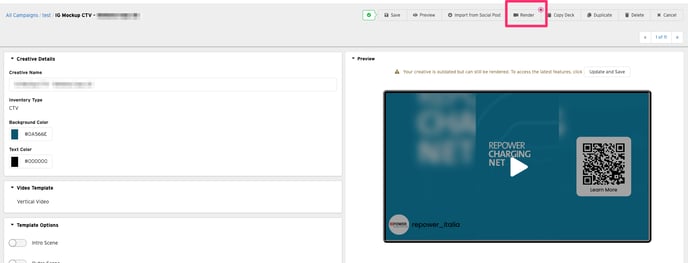
- Find the creative on the Dashboard or Campaign page, and click the Ad Tag button.
-png.png)
-
Locate the correct version of the VAST URL for your desired DSP / Ad Server, and click the Copy to Clipboard button.
-png.png)
If you are unsure which VAST version to use, consult your DSP / Ad Server documentation. After that, if you’re still unsure, try the highest version and work your way down.
-
Paste the VAST URL into your DSP / Ad Server as a Third Party Video Creative.
-png.png)
Documentation links for common DSPs:
Video Specifications for common DSPs:
- DV360 - Guidelines for video creatives
- Xandr - Video Creative Guidelines and Specifications
- Yahoo: Ad Specs Guide
If you hav any questions or are facing any difficulty in trafficking CTV/OLV VAST Tags in your Ad Server/DSP then send us your request at support@createwithnova.com