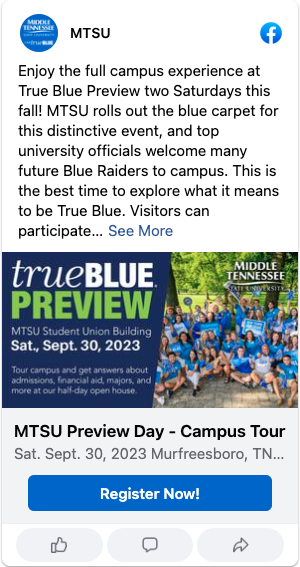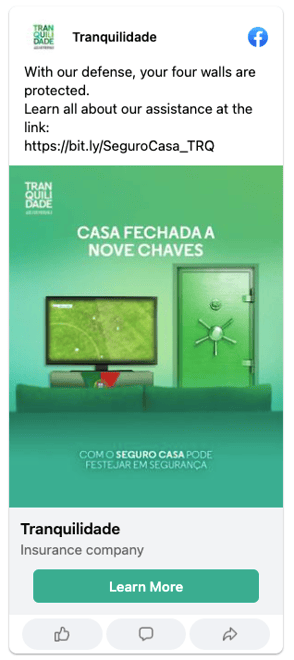CTA Button Features
CTA (Call to Action) Button
A CTA button, or "Call to Action" button, is a prominently displayed graphical element available on all Nova formats (except CTV). It draws attention and encourages users to take a specific action, such as clicking the ad to proceed to the landing webpage, make a purchase on an ecommerce site, sign up for a newsletter or and event, download an app, make a phone call to a specified number etc.
Setting up CTA buttons via Nova UI
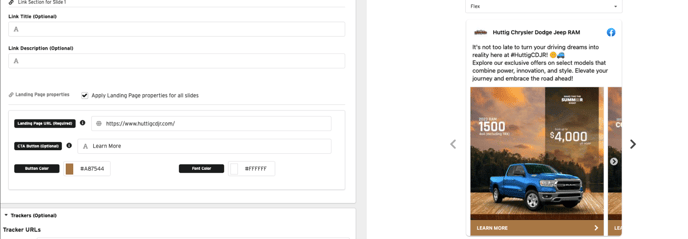
Best Practices for CTA buttons
Clear and Actionable Text: The text on a CTA button should be short and clear, indicating exactly what will happen when the button is clicked. Examples of CTA text include "Buy Now," "Sign Up," "Learn More," "Get Started," "Download Now," etc.
Landing Page URL: Make sure to use all relevant UTM parameters (if available) with the landing page's URL when adding it to this field in Nova.
Button Color/ Font Color Options :- Choose a color for the button and text by selecting a specific color from the brand's color palette using an "eye dropper" tool. Ideally pick a color from the logo
Nova Creatives that use Custom CTA text and color see a 22% lift in Outbound CTR
CTA Button Character Count
To ensure that your CTA text is fully visible, we advise keeping it under 35 characters. If your CTA text exceeds 35 characters, it will be shortened with ellipsis to fit the available space.
Visit Caption and CTA Button Character Counts for all ad sizes to learn more about charter count limitations and best practices
Types of Call to Action supported By Nova UI
- Standard URLs
- Standard URLs are the most common type of CTA that involve linking to a specific destination/landing page. When users engage with this CTA, they are redirected to a predefined website.
- Dynamic URLs
- Dynamic URLs enable you to tailor the destination based on various factors like user preferences, location, or device type, providing a seamless transition from the creative to the desired action. They are connected with a Call to Action (CTA) by being the destination link that the CTA prompts users to click on.
In the below Example the CTA redirects the user to the Order App when they click on the "Shop Now" button.
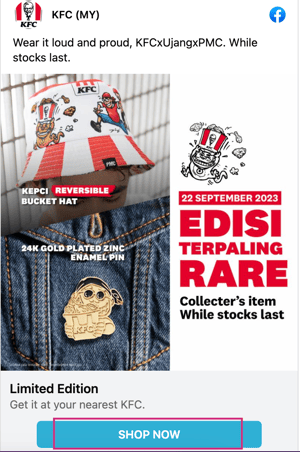
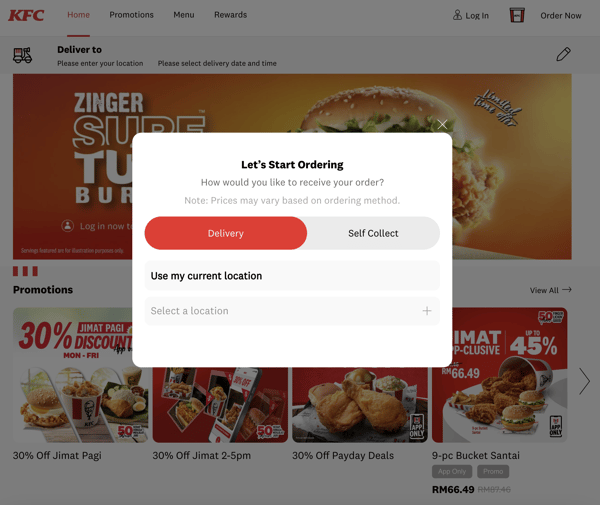
-
- App Download using dynamic URL: Social Display campaigns can be used to prompt direct App download. It can enable automatic redirection to the appropriate app store (Android or iOS) based on the user's device, improving user experience. Nova UI is able to handle dynamic CTA destinations that leads to app downloads - example with services like OneLink - that provides a unique AppsFlyer attribution link, that enables advertisers to utilize three primary features with a single click: Device Detection and Redirection: OneLink detects the device type (Android, iOS, desktop, etc.) when clicked and redirects the user to a matching destination. This is very useful as you can have one dynamic link in the CTA destination and it would lead to the appropriate app store depending on the device you are on (Android or iOS). For example: Use this link: https://go.onelink.me/uhrD/NewsCorpSTDTV instead of https://apps.apple.com/app/id1442876132 - the later just leads to App store and will not be a great experience for Android users. On desktop it leads to the client's landing page which has the links for app downloads.
Here is a Demo ad enabling App download using dynamic Onelink URL. Click here to preview
- Telephone number (click to call)
This CTA prompts users to call a phone number directly by clicking on it. It's especially useful for businesses offering customer support or services.
- Email address (click to email)
This CTA allows users to send an email by clicking on the email address provided.
Sample of CTA button previews generated via Nova UI