Campaign Performance Report for Display Creative
Download One Pager Info about campaign performance reports here
Check this video tutorial on how to download the campaign performance report in Nova UI
The Campaign Performance report can be used to get the data metrics for various posts like:
- Photo
- Story
- Carousel
- Video
Metrics Available in Campaign Performance Report
The Campaign Performance Report section includes the summary information about
- Number of Ads rendered
- Engagement Clicks
- Social clicks
- Outbound clicks
- Engagement Rate
- CTR
It also includes the daily breakdown of report for Video and Non-Video posts.
The Video metrics includes information such as
- Video duration
- Video type (Autoplay/Click-to-play)
- Ads rendered
- Player loads
- Player load rate
- Video starts
- Video start rate
- 1s views, 2s views, 3s views, 5s views, 7s views, 9s views, 10s views
- 3s view rate, 10s view rate
- 25% completions, 50% completions, 75% completions, 95% completions, 100% completions
- 100% completion rate
Procedure to Download Campaign Performance Report
1. In Nova UI, click the gear icon next to Campaign
-png-2.png)
2. Click the Campaign Performance Report button to download the report
-png-3.png)
3. Click Run and Download after popup appears to download report
-png.png)
Campaign Performance Report Example
With the campaign performance report, you can find the following items:

Summary Tab
- The Campaign section includes campaign Name, creation date, the email address of the campaign creator, and the campaign link
-png.png)
- The Campaign Report section includes information such as number of ads rendered, engagement clicks, social clicks, outbound clicks, engagement rate and CTR percentages.
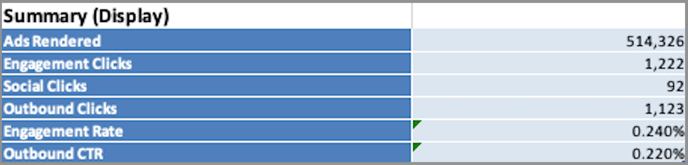
- The Creatives section shows the creative name, type, and link to each
-png.png)
Data Tab
The Data tab includes the creative name and GUID, ads rendered, engagement clicks, outbound clicks, CTR, social clicks, and post URL for each creative
Data (Daily) Tab
This tab includes the same information included in the Data tab, but breaks it down by day
Carousel Tab*
The Carousel Tab provides information such as the creative name and GUID, slide count, ads rendered, engagement clicks, CTR, social clicks, social interaction rate, outbound clicks, 25% completions, 50% completions, 75% completions, 100% completions, 100% completion rate, and post URL.
*Applicable to Stories units as well.
Carousel (Daily) Tab*
This tab provides similar information to the Carousel Tab, but breaks down the information by day.
*Applicable to Stories units as well.
Carousel Slides Tab*
The Carousel Slides Tab offers a detailed analysis of the metrics for each slide within the carousel. This includes the sequence of the slides, the number of impressions, clicks, click-through rate (CTR), and the total views recorded within a 30-second timeframe.
*Applicable to Stories units as well.
Carousel Slides (Daily) Tab*
This tab provides similar information to the Carousel Slides Tab, but breaks down the information by day.
*Applicable to Stories units as well.
Video Tab
The Video tab includes information such as the creative name and GUID, duration, video type, ads rendered, player loads, player load rate, video starts, video start rate, 1 second views, 2 second views, 3 second views, 5 second views, 7 second views, 9 second views, 10 second views, 3 second view rate, 10 second view rate, 25% completions, 50% completions, 75% completions, 95% completions, 100% completions, and 100% completion rate.
Video (Daily) Tab
This tab is similar to the Video tab, but shows daily results.
Definitions Tab
The definitions tab gives definitions for each term in the campaign performance report along with additional notes
-png.png)
-png.png)
-png.png)
Metrics and Definitions
| Metric | Definition |
| Ads Rendered | The number of ad requests to Nova that are rendered on screen. |
| Engagement Clicks | Number of times a user clicks on an ad. |
| Engagement Rate | Overall engagement rate |
| Outbound Clicks | Number of times a user clicks through to the destination URL. |
| Outbound CTR | Outbound Click Through Rate |
| Social Clicks | Number of times a user clicks on a social action. |
| Social Interaction Rate | Social icon/button interaction rate |
| Scans | The count of scans of (or clicks on) an independent call-to-action element present in the ad. |
| Scan Rate | Scan Through Rate |
| Player Loads | The number of times the video player was loaded. |
| Player Load Rate | The number of Player Loads divided by the number of Ads Rendered. |
| Video Starts | The number of times the video started to play. Note that a maximum of one video start event is counted per ad rendered. |
| Video Start Rate | The number of Video Starts divided by the number of Player Loads. |
| Ns Views | The number of Video Starts that passed the N-second total playback time. The following N-second thresholds are provided: 1, 2, 3, 5, 7, 9, 10, and 15. |
| Ns View Rate | The number of Ns Views divided by the number of Video Starts. |
| N% Completions (Video) | The number of Video Starts that passed the N-percent total playback time threshold. The length of the individual video is used for this calculation. The following N-percent thresholds are provided: 25%, 50%, 75%, 95%, and 100%. |
| N% Completion Rate (Video) | The number of N% Completions (the number of times the video played through until the N% mark) divided by the number of Video Starts. |
| N% Completions (Carousel) | Count of N% of Slides |
| 100% Completion Rate (Carousel) | Proportion of carousel completion |
Still having any questions regarding campaign report? Send us your request to support@createwithnova.com