How to remove/deactivate a user from a team?
In this article, we will guide you through the steps to deactivate a user account in your Team on the Nova Platform.
Procedure:
- When you're logged into Nova UI, click on the gear icon in the top right corner of the page and select User Management
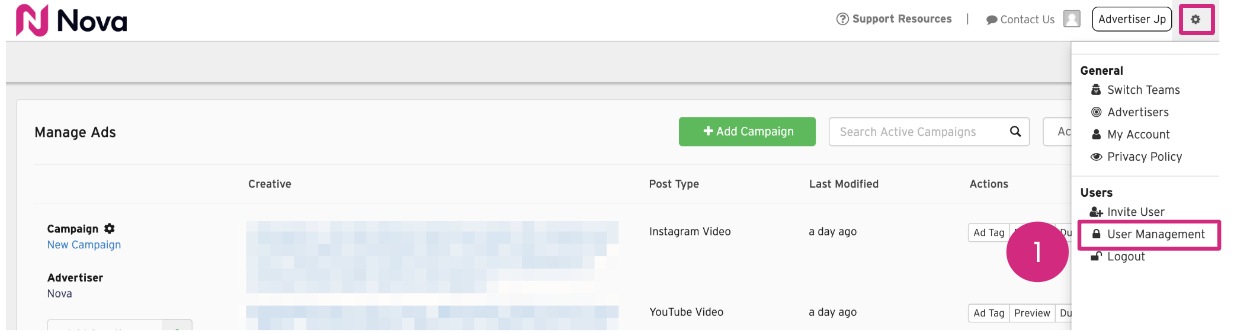
- Search for the user you wish to deactivate account in the list of all users and click on Edit User

- Uncheck the option Is Active
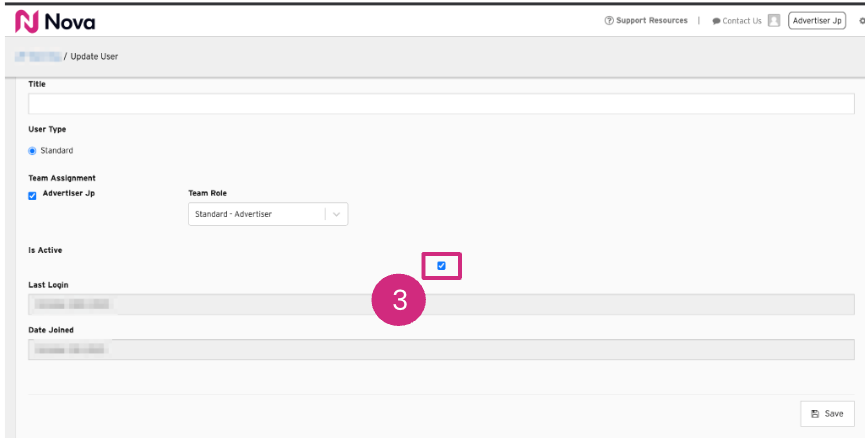
- Hit Save
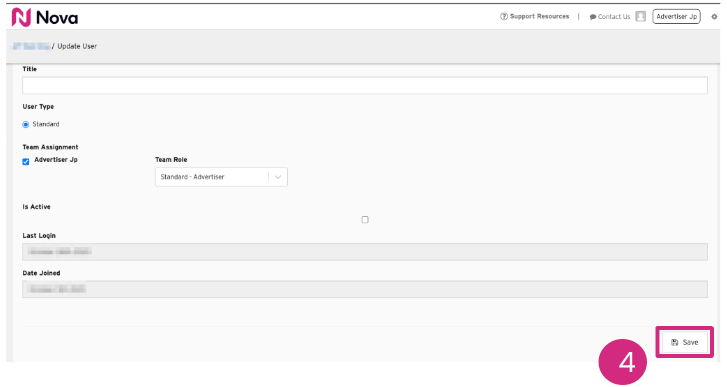
If you have any questions or encounter any issues while deactivating a user from your team or organization, please don't hesitate to reach out to us at support@createwithnova.com. We are here to assist you with your request.