How Do I Download YouTube Videos?
Learn how to download YouTube videos.
Check this tutorial video on how to download YouTube videos
Third-Party Website
- Copy the YouTube video URL
- Open a third-party website like SSYouTube, SaveFrom
- Paste the URL into the field (SSYouTube used in example)
- Click on Download to download as a MP4 file
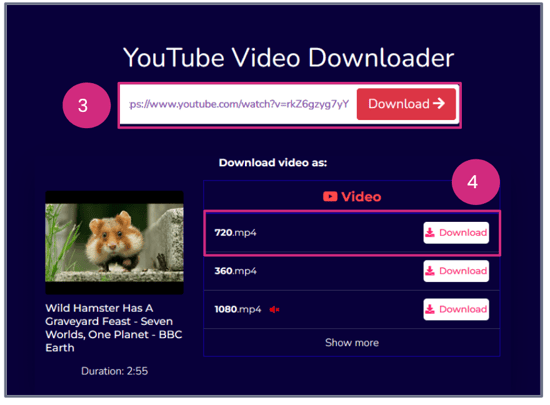
- The saved MP4 can now added to a creative with Manual Asset Upload.
Learn how to Download Photos and Videos from Facebook, X (formerly Twitter), Instagram, TikTok, LinkedIn, and Pinterest.
Still facing an issue downloading a YouTube video? Send us your request to support@createwithnova.com